

The Jacobs Project Support (JPS) service provides the Cal community with access to advanced fabrication technology, including 3D printers (via Self Service Printing), vinyl cutters, large format poster plotter, and more (see Equipment section below). JPS is a fully automated project-tracking system that notifies you of the state of your project as it is fabricated by our talented Design Staff.
JPS does not require a MakerPass, however it does require registration and a valid Cal 1 Card.
JPS fees are for materials costs only; estimates are shared in advance of any job more than $5.
To support our students with significant financial need, the Jacobs Institute will provide a need-based subsidy for students using the Jacobs Project Support (JPS) system. This credit will provide up to $25 towards materials costs for the term. Students with financial need can request this subsidy when registering for JPS and will be notified once their financial status has been verified.
Curious about current turnaround times, or how many job submissions we received last week? Check out the data metrics page for this info, and more. JPS FAQ.
JPS registration is free and open to all UC Berkeley students, staff, and faculty. Register here!
In order to balance our commitment to serving our broad community and our mandate to support teaching and research, we have created a set of tiers for prioritizing access to the support services we can provide. Should demand for these services become too high for our limited staff to meet, we may need to reduce or remove this access depending on volume and our capacity, beginning with the lower numbered tiers. JPS users who only wish to access 3D printing services can submit projects to Jacobs Self-Service Printing (JSSP).
Jacobs Project Support Tier Assignment:
| Tier | Group | Current Access | Fee |
| 1 | Researchers | Jacobs Project Support Self-Service Printing Virtual Workshops Design Specialist Office Hours |
YES, $313 + materials |
| 1 | DES INV students and faculty, affiliated faculty | Jacobs Project Support Self-Service Printing Virtual Workshops Design Specialist Office Hours |
NO (materials only) |
| 2 | Innovation Catalysts Grantees | Jacobs Project Support Self-Service Printing Virtual Workshops Design Specialist Office Hours |
NO (materials only) |
| 3 | Students in affiliated courses (NON-DES INV); Clubs and Teams | Jacobs Project Support Self-Service Printing Virtual Workshops Design Specialist Office Hours |
NO (materials only) |
| 4 | Broader UC Berkeley community | Jacobs Project Support Self-Service Printing Virtual Workshops Design Specialist Office Hours |
NO (materials only) |
If you need to talk to someone, make an Office Hours appointment with one of our Design Specialists here:
Design Specialist Office Hours
If you are unsure about certain options regarding the tools, and more information about pricing, refer to the Jacobs Hall bCourses material here: