

Design professionals are available at Jacobs Hall to assist you and your students. The Jacobs Design Fellows are design practitioners who volunteer to bring diverse areas of expertise to the Jacobs Institute; students and instructors can consult with the design fellows through various channels, which include office hours, talks, and workshops. The Jacobs Design Specialists provide students technical advice on design, prototyping, and fabrication; they are also available to help with in-class critiques.
Below are some of the many resources that are available to support your design innovation courses. If you have other resources to recommend for this list, please email jacobsinstitute@berkeley.edu.
The Jacobs Institute was founded on the idea that design is for everyone. It is of the utmost importance that all who participate in our space feel not just included and safe, but know their ideas and voices will be upheld and supported. As faculty and staff, we are responsible for fostering this educational environment and culture for ourselves and our students. Below are a few resources to support you in this effort. If you have other resources to recommend for this list, please email jacobsinstitute@berkeley.edu.
We hope your students use your course as a gateway to becoming more involved with the Jacobs Institute community! Here are some resources that you can point them to, and that you are welcome to use yourself:
View Jacobs Hall’s building hours and teaching studio schedule. The teaching studios are open during Jacobs Hall’s general hours. Extended hours access and equipment lab usage require a Maker Pass.
Each of the Jacobs Hall teaching studios is equipped with a projector, lecturer’s podium, moveable tables, whiteboards (mounted and rolling), and drop-down power cords. Get more details about Jacobs Hall teaching studios, including photos, AV equipment lists, room capacity, etcetera.
The closets in each teaching studio have shelves and large storage bins available for storage, with priority given to classes. To reserve a storage bin, write your class name on the sticker on the bin. Because storage space is shared, we do not recommend storing anything delicate, valuable or bulky (e.g., larger than 24” x 12” x 12”) in the closets. Closets are cleared out at the end of each semester and any unclaimed items are disposed of.
GSIs can hold office hours during general operating hours. To request office hours, contact Tyshon Rogers with your requested time and room. Note that office hours have non-exclusive use of classroom space and we may schedule multiple office hour reservations at the same time if space allows.
Brainstorming and lo-fi prototyping materials, such as post-it notes, scissors, markers, and tape, are available for use by all classes. Materials are located on rolling metal carts in all three of the teaching studios (210, 220, and 310 Jacobs).
Students and instructors with Maker Passes can also purchase prototyping and fabrication materials from the Jacobs Hall material store; some materials, such as the Type A 3D printer filament and LED lights, are provided free of charge to Maker Pass holders.
The AV production lab is located in 220C Jacobs and contains equipment that can help to document project work. Some of the equipment in the lab reserved for instructor use only (e.g., the large format printer and docu-camera), while other equipment is accessible by all UC Berkeley students, staff, and faculty, without requiring a Maker Pass (e.g., the high-resolution flatbed scanner and photography backdrop).
Your class can access a wide range of prototyping and fabrication equipment with a Maker Pass. Students can get Maker Passes by following these three steps.
Lead instructors and GSIs teaching in Jacobs Hall get free Maker Passes; current Jacobs instructors need not fill out the registration form or pay the semester access fee, but you still need to pass the General Workshop Safety training.
The Electronics Support Group (ESG) provides general AV support for Jacobs teaching studios. Contact them at: http://iesg.eecs.berkeley.edu/
310 Jacobs is equipped for simulcast and Course Capture (a.k.a. lecture recording). To simulcast lecture slides and audio from 310 Jacobs in 210 and 220 Jacobs, go to the projector consoles located in each of the second-floor studios and press the Input 2 button (the button is also labeled as “310”).
If your course is located in 310 Jacobs, you will receive an email with instructions about how to enable Course Capture (a.k.a. lecture recording). If you haven’t received your email a week before the first day of instruction, contact coursecapture@berkeley.edu. Learn more about the program here.